Leetcode’s Online Code Debugger
- 时间:2020-09-15 16:10:27
- 分类:网络文摘
- 阅读:127 次
Leetcode online judge has introduced a new feature lately – which is the online code debugger. This works perfect for me as I am using iPad + bluetooth keyboard to solve the puzzles and all I really need is an lightweight code debugger.
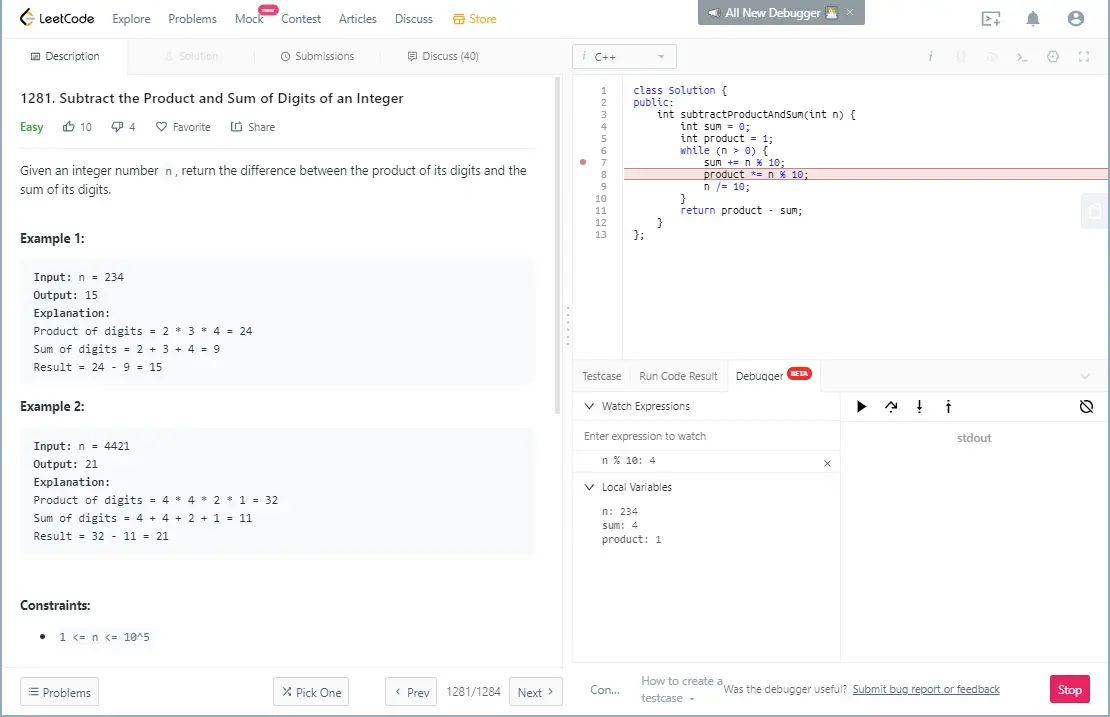
leetcode-debugger
Advantages of the Online Code Debugger
Really, everything you need to solve a coding task is in the browser. For easy and medium questions, most of the time, you probably don’t need a debugger, and you could just “Run Code” with different test cases to debug your code. However, for difficult questions, a sophisticated debugger is often necessary.
On ipad, there isn’t any Good IDE that provides the debugger. And the leetcode code debugger just fills the gap. I can easily set a breakpoint, add variables to watch list, and see the local variables.
To use the leetcode debugger, you would need to:
- Click the Console
- Specifiy a Test Case
- Set a break-point by clicking at least a line. You could set multiple lines after debugger starts up.
- Click the Debug button
- The code execution will stop at the first breakpoint and the variables/watch list will be updated accordingly.
- You can Continue, Step Into a function, Step Over a function, or Step out a function.
The debugger is online, meaning that when you step into/over/out, you will notice a delay when the browser is communicating with the server. There isn’t any shortcuts (e.g. F8 or F9) so you can only click the button(s) to debug.
It isn’t perfect, but it makes the leetcode online judge standing out from the rest of the crowds.
–EOF (The Ultimate Computing & Technology Blog) —
推荐阅读:Create Credible Posts Every Time: How to Do Article Research How to Travel and Blog Without Missing a Beat 7 Ways To Save Some Money As A Blogger In 2017 5 Easy Steps to Detect What WordPress Theme a Site is Using 7 Questions You Must Answer to Get the Right Kind of Faceb How to Check if a Binary Tree is Balanced (Top-down and Bottom-u How to Check If A String Is a Number (Numeric) using Regex (C++/ The Bash Programming Tutorial: Compute the GCD (Greatest Common How to Re-Number the Files Sequentially on Windows using Batch P How to Split a String in Balanced Strings?
- 评论列表
-
- 添加评论