How to Get List of IP addresses in BASH using hostname and tr co
- 时间:2020-09-17 11:25:43
- 分类:网络文摘
- 阅读:121 次
The hostname shows or sets the system’s hostname. The option ‘-I’ or ‘–all-ip-addresses’ list the IP addresses on one single line.
1 2 3 4 5 6 7 8 | -i, --ip-address Display the network address(es) of the host name. Note that this works only if the host name can be resolved. Avoid using this option; use hostname --all-ip-addresses instead. -I, --all-ip-addresses Display all network addresses of the host. This option enumerates all configured addresses on all network interfaces. The loopback inter- face and IPv6 link-local addresses are omitted. Contrary to option -i, this option does not depend on name resolution. Do not make any assumptions about the order of the output. |
-i, --ip-address
Display the network address(es) of the host name. Note that this works only if the host name can be resolved. Avoid using this option;
use hostname --all-ip-addresses instead.
-I, --all-ip-addresses
Display all network addresses of the host. This option enumerates all configured addresses on all network interfaces. The loopback inter-
face and IPv6 link-local addresses are omitted. Contrary to option -i, this option does not depend on name resolution. Do not make any
assumptions about the order of the output.For example,
1 2 | $ hostname -I 45.76.xx.xx 2001:19f0:7400:yy.yy.yy 12.34.55.33 |
$ hostname -I 45.76.xx.xx 2001:19f0:7400:yy.yy.yy 12.34.55.33
We can use the tr command to turn the one-line into multi-lines, by converting the spaces (i.e. ‘ ‘) into newline characters e.g. ‘\n’.
1 2 3 4 | $ hostname -I | tr ' ' '\n' 45.76.xx.xx 2001:19f0:7400:yy.yy.yy 12.34.55.33 |
$ hostname -I | tr ' ' '\n' 45.76.xx.xx 2001:19f0:7400:yy.yy.yy 12.34.55.33
tr can be quite useful to split the one-line string by converting the delimiters into newline. For example, if we want to split a IP address into four, we can do this:
1 2 3 4 5 | $ echo "1.2.3.4" | tr '.' \n 1 2 3 4 |
$ echo "1.2.3.4" | tr '.' \n 1 2 3 4
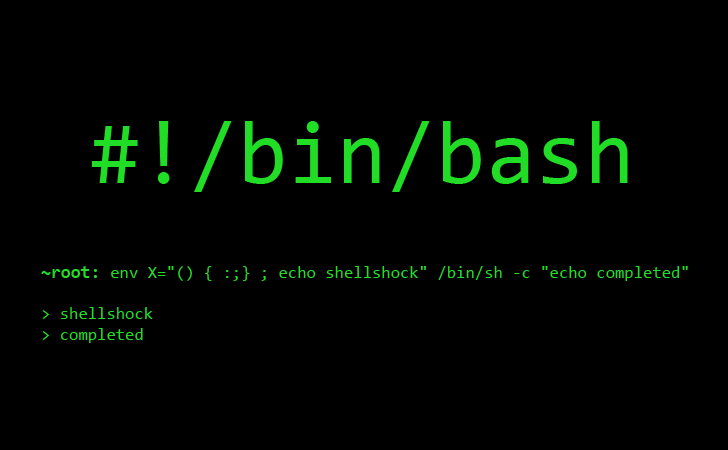
bash-shellshock
–EOF (The Ultimate Computing & Technology Blog) —
推荐阅读:奶奶的菜园作文 天真 欢庆“六一”作文600字 数学题:乐乐一家去昆明旅游 数学题:用一条56米长的栅栏围一个花园 数学题:小李是卖鞋店老板 数学题:学校把两捆树苗分给三个年级种植 数学题:如果x分之1加y分之1等于12分之5 数学题:一枚2分的硬币重1克 数学题:水果店买来两筐苹果
- 评论列表
-
- 添加评论