The GOTO Keyword in LOGO Turtle Programming
- 时间:2020-10-12 15:56:23
- 分类:网络文摘
- 阅读:196 次
LogoTurtle is the first and currently only one Chrome Extension for Logo Programming. I personally use this tool to teach my sons the turtle graphics.
This is probably the first version of LOGO that supports GOTO keyword.
How to Install?
Chrome Webstore: https://chrome.google.com/webstore/detail/logo-turtle/dcoeaobaokbccdcnadncifmconllpihp. For Opera browsers, the workaround is to first install Chrome Extension Gadget. And similarly for Firefox, you can install Chrome Store Foxified before you install LogoTurtle.
The GOTO in Logo
Let’s see a example in using GOTO:
rt 10 goto @start repeat [5 fd 100 rt 144] @start make "i 0 @hello fd 100 rt 90 make "i :i+1 if :i<4 [goto @hello] fd 100
You can define a label using @ symbol, the labels are case-sensitive. Once defined, you can use goto keyword to jump to that location whenever needed.
Scan the Source for Labels
The following Javascript code scans the LOGO source and put labels into a hash table – as long as it is not preceded with a goto keyword – see github src.
1 2 3 4 5 6 7 8 9 10 11 12 13 14 15 16 17 18 19 20 21 22 23 24 25 26 27 28 29 30 31 32 33 | scanForLabels(s, i, U) { let prev = ""; while (i < U) { // jump Comments and white spaces i = this.skipTo(s, i, U); if (i >= U) { break; } // get next word and next index let x = getNextWord(s, i, U); i = x.next; let word = x.word; if (word == '') { continue; } let lword = word.toLowerCase(); let y = getNextWord(s, i, U); let word_next = y.word; if ((lword[0] === '@') && (prev !== 'goto')) { // label if (lword.length == 1) { this.pushErr(word, LOGO_ERR_INVALID_LABEL); return false; } // save the (label, index) into the hash table const label = lword.substring(1); this.labels[label] = i; continue; } i = y.next; prev = word.toLowerCase(); } console.log("labels: ", this.labels); } |
scanForLabels(s, i, U) {
let prev = "";
while (i < U) {
// jump Comments and white spaces
i = this.skipTo(s, i, U);
if (i >= U) {
break;
}
// get next word and next index
let x = getNextWord(s, i, U);
i = x.next;
let word = x.word;
if (word == '') {
continue;
}
let lword = word.toLowerCase();
let y = getNextWord(s, i, U);
let word_next = y.word;
if ((lword[0] === '@') && (prev !== 'goto')) { // label
if (lword.length == 1) {
this.pushErr(word, LOGO_ERR_INVALID_LABEL);
return false;
}
// save the (label, index) into the hash table
const label = lword.substring(1);
this.labels[label] = i;
continue;
}
i = y.next;
prev = word.toLowerCase();
}
console.log("labels: ", this.labels);
}Then, when we meet the goto keyword, we can quickly look up the index in the hash table – see github
1 2 3 4 5 6 7 8 9 10 11 12 13 14 15 16 | case "goto": if (!word_next.startsWith("@")) { // variable must be noted with double quotes this.pushErr(word, LOGO_ERR_INVALID_LABEL); return false; } // get the label name let label_1 = word_next.substring(1); // not a valid variable name if (!this.labels[label_1]) { this.pushErr(word, LOGO_ERR_INVALID_LABEL); return false; } // goto that index i = this.labels[label_1]; break; |
case "goto":
if (!word_next.startsWith("@")) {
// variable must be noted with double quotes
this.pushErr(word, LOGO_ERR_INVALID_LABEL);
return false;
}
// get the label name
let label_1 = word_next.substring(1);
// not a valid variable name
if (!this.labels[label_1]) {
this.pushErr(word, LOGO_ERR_INVALID_LABEL);
return false;
}
// goto that index
i = this.labels[label_1];
break; 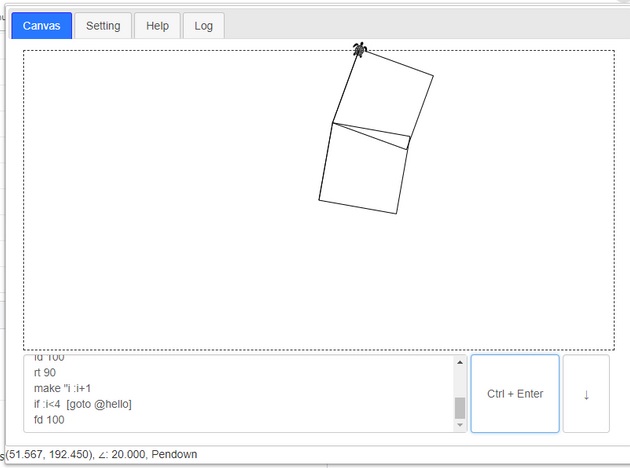
logo-goto-keyword
–EOF (The Ultimate Computing & Technology Blog) —
推荐阅读:那一段托管的日子作文 读《我把精灵带回家》有感 面对陌生作文1200字 搜索引擎优化的“时间”该如何确定? 如何根据用户需求来做SEO优化推广 百度竞价否定词添加成功后:怎么还能被搜索出来? 怎么理解关键词和SEO优化之间的关系 企业推广难题 选择百度竞价还是做SEO? SEO四大搜索方式 你真的都了解吗? SEO网站关键词排名有何技巧和诀窍
- 评论列表
-
- 添加评论