The Variable Expansion Algorithm Using Regular Expression in Jav
- 时间:2020-09-21 09:15:21
- 分类:网络文摘
- 阅读:127 次
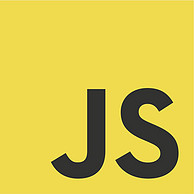
NodeJs / Javascript
Let’s say, if we want to expand strings that contain dynamic variables, we can use regular expression to do this easily.
1 2 3 4 5 | const varContent = { VAR: "World", } console.log(expand("Hello, ${VAR}!", varContent)); // this is expected to print "Hello, World!" |
const varContent = {
VAR: "World",
}
console.log(expand("Hello, ${VAR}!", varContent)); // this is expected to print "Hello, World!"Let’s first define an elegant class that will expose only 1 API – e.g. expand().
1 2 3 4 5 6 7 8 9 10 11 12 13 14 15 16 17 18 19 20 | 'use strict'; class VarExpansion { construct(varContent) { this.varContent = varContent; } expand(s) { if (!s) return s; const reg = /\$\{(\w+)\}/g; return s.replace(reg, (matched) => { const varName = matched.substring(2, matched.length - 1); // expand to empty if varName not existent // alternatively, we can leave the ${} untouched - replace '' with matched. return this.varContent [varName] !== undefined ? this.varContent [varName] : ''; }); } }; module.exports = VarExpansion; |
'use strict';
class VarExpansion {
construct(varContent) {
this.varContent = varContent;
}
expand(s) {
if (!s) return s;
const reg = /\$\{(\w+)\}/g;
return s.replace(reg, (matched) => {
const varName = matched.substring(2, matched.length - 1);
// expand to empty if varName not existent
// alternatively, we can leave the ${} untouched - replace '' with matched.
return this.varContent [varName] !== undefined ? this.varContent [varName] : '';
});
}
};
module.exports = VarExpansion;The easiest way to match a regex pattern and replace multiple instances of substrings is to use the String.prototype.replace() method, which takes the first parameter as a regex pattern, then we can specify the call back function for the matched substring.
The constructor of the class requires an object that contains the list of the dynamic contents that can be substituted on the fly. You can pass the Environmental Object (to substitute the sub string with environment variables in Node.JS environment) i.e. process.env or simply a mocked object if you want to unit test the variables expansion algorithm:
1 2 3 4 5 6 7 8 9 10 11 12 13 14 15 16 17 18 19 20 21 22 23 24 | 'use strict'; const varExpansion = require('VarExpansion'); const {assert} = require('chai'); describe('Unit Tests for Variable Expansion in String', () => { const mockVarObject = { data: 'World', }; let varExpansion; beforeEach(() => { varExpansion = new VarExpansion(mockVarObject); }); describe('expansion tests', () => { it('should expand', () => { // eslint-disable-next-line no-template-curly-in-string const s = 'Hello, ${data}!'; const t = varExpansion.expand(s); assert.equal(t, 'Hello, World!'); }); } } |
'use strict';
const varExpansion = require('VarExpansion');
const {assert} = require('chai');
describe('Unit Tests for Variable Expansion in String', () => {
const mockVarObject = {
data: 'World',
};
let varExpansion;
beforeEach(() => {
varExpansion = new VarExpansion(mockVarObject);
});
describe('expansion tests', () => {
it('should expand', () => {
// eslint-disable-next-line no-template-curly-in-string
const s = 'Hello, ${data}!';
const t = varExpansion.expand(s);
assert.equal(t, 'Hello, World!');
});
}
}Like the clone function in Javascript: How to Clone Variables (The Clone Function) in Javascript?, we can extend the expand() method that allows us to pass in the object or arrays – which will be expanded recursively (with deep copies)
1 2 3 4 5 6 7 8 9 10 11 12 13 14 15 16 17 18 19 20 21 22 23 24 25 26 27 28 29 30 31 32 33 34 35 36 37 38 39 40 | 'use strict'; class VarExpansion { construct(varContent) { this.varContent = varContent; } expand(s) { if (!s) return s; if (s instanceof String) { const r = /\$\{(\w+)\}/g; return s.replace(r, (matched) => { const varName = matched.substring(2, matched.length - 1); // expand to empty if varName not existent // alternatively, we can leave the ${} untouched - replace '' with matched. return this.env[varName] !== undefined ? this.env[varName] : ''; }); } if (s instanceof Array) { const buf = []; // a deep copy of array let i = s.length; while (i--) { buf[i] = this.expand(s[i]); } return buf; } if (s instanceof Object) { const buf = {}; // a deep copy of object for (const key in s) { if (s.hasOwnProperty(key)) { // filter out other keys belong to other arrays buf[key] = this.expand(s[key]); // clone and expand the key/value } } return buf; } return s; } }; module.exports = VarExpansion; |
'use strict';
class VarExpansion {
construct(varContent) {
this.varContent = varContent;
}
expand(s) {
if (!s) return s;
if (s instanceof String) {
const r = /\$\{(\w+)\}/g;
return s.replace(r, (matched) => {
const varName = matched.substring(2, matched.length - 1);
// expand to empty if varName not existent
// alternatively, we can leave the ${} untouched - replace '' with matched.
return this.env[varName] !== undefined ? this.env[varName] : '';
});
}
if (s instanceof Array) {
const buf = []; // a deep copy of array
let i = s.length;
while (i--) {
buf[i] = this.expand(s[i]);
}
return buf;
}
if (s instanceof Object) {
const buf = {}; // a deep copy of object
for (const key in s) {
if (s.hasOwnProperty(key)) { // filter out other keys belong to other arrays
buf[key] = this.expand(s[key]); // clone and expand the key/value
}
}
return buf;
}
return s;
}
};
module.exports = VarExpansion;And this is very powerful as you can pass in JSON objects:
1 2 3 4 5 6 7 8 | describe('expansion tests', () => { it('should expand', () => { // eslint-disable-next-line no-template-curly-in-string const s = { Hello: '${data}!' }; const t = varExpansion.expand(s); assert.deepEqual(t, { Hello: 'World!' }); }); } |
describe('expansion tests', () => {
it('should expand', () => {
// eslint-disable-next-line no-template-curly-in-string
const s = { Hello: '${data}!' };
const t = varExpansion.expand(s);
assert.deepEqual(t, { Hello: 'World!' });
});
}It turns out we can use the lodash npm library to do the string substitution via the template engine.
1 2 3 4 5 6 7 | expand(s) { try { return JSON.parse(_.template(JSON.stringify(s))(this.env)); } catch (e) { return s; } } |
expand(s) {
try {
return JSON.parse(_.template(JSON.stringify(s))(this.env));
} catch (e) {
return s;
}
}However, this has slightly different behaviors: this is case in-sensitive and also, when variables not found, it will not change the string substitution syntax.
–EOF (The Ultimate Computing & Technology Blog) —
推荐阅读:我的读书生活700字 第一次洗红领巾作文100字 咀嚼人生作文1000字 喝酒的故事(文/白水先生) 写人作文可爱的QQ脸作文500字 难忘第四天 我心中的好书 沈园作文 钉扣子作文100字 谏院题名记原文及翻译
- 评论列表
-
- 添加评论