The Overlapping Rectangles using CSS and Javascript
- 时间:2020-09-20 13:49:13
- 分类:网络文摘
- 阅读:144 次
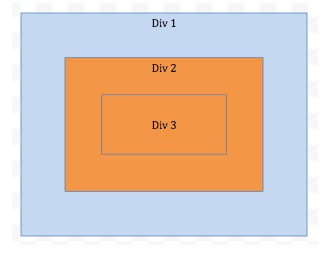
Make three rectangles as shown in the figure. Clicking on any rectangle should alert the name of the rectangle
Make three rectangles as shown in the above figure. Clicking on any rectangle should alert the name of the rectangle.
Three Rectangles in HTML Div Containers
The Three rectangles can be represented using HTML Div containers/elements. The outmost rectangle (also the biggest one) wraps the second biggest and so on.
1 2 3 4 5 6 7 | <div id="Div1"> <div id="Div2"> <div id="Div3"> </div> </div> </div> |
<div id="Div1">
<div id="Div2">
<div id="Div3">
</div>
</div>
</div>CSS
We can use the CSS to control how these rectangles look like e.g. the colour, the size etc.
1 2 3 4 5 6 7 8 9 10 11 12 13 14 15 16 17 18 19 20 21 22 23 24 25 26 | div { border-style: solid; border-color: grey; cursor: pointer; text-align: center; } div#Div1 { background-color: lightblue; width: 500px; height: 400px; } div#Div2 { background-color: orange; width: 400px; height: 300px; margin: 50px; } div#Div3 { background-color: transparent; width: 300px; height: 200px; margin: 50px; } |
div {
border-style: solid;
border-color: grey;
cursor: pointer;
text-align: center;
}
div#Div1 {
background-color: lightblue;
width: 500px;
height: 400px;
}
div#Div2 {
background-color: orange;
width: 400px;
height: 300px;
margin: 50px;
}
div#Div3 {
background-color: transparent;
width: 300px;
height: 200px;
margin: 50px;
}Behavior in Javascript
Finally, we can use Javascript to define the clicking behaivor. We can define each Div’s onclick event but that is not an elegant solution as there will be duplicate code and you have to manually associate the behavior for each rectangle by ID explicitly.
1 2 3 4 5 6 7 8 | const divs = document.querySelectorAll("div"); for (let i = 0; i < divs.length; ++ i) { divs[i].addEventListener('click', function(i) { alert(divs[i].id); // avoid fired more than once for overlapping area event.stopPropagation(); }.bind(this, i)); } |
const divs = document.querySelectorAll("div");
for (let i = 0; i < divs.length; ++ i) {
divs[i].addEventListener('click', function(i) {
alert(divs[i].id);
// avoid fired more than once for overlapping area
event.stopPropagation();
}.bind(this, i));
}The above Javascript will query all the Divs and add event listner (click) to each of them. Remember to call event.stopPropagation to avoid firing multiple events on the overlapping area.
Want to see how the above combines and works together in the JS playground?: https://jsfiddle.net/9mpjegL8/
–EOF (The Ultimate Computing & Technology Blog) —
推荐阅读:CCTV8在线直播-中央八台直播在线观看「高清」 CCTV9在线直播-中央九台直播在线观看「高清」 CCTV10在线直播-中央十台直播在线观看「高清」 CCTV11在线直播-中央十一台直播在线观看「高清」 CCTV12在线直播-中央十二台直播在线观看「高清」 CCTV13在线直播-中央十三台直播在线观看「高清」 CCTV14在线直播-中央十四台直播在线观看「高清」 CCTV15在线直播-中央十五台直播在线观看「高清」 CETV1在线直播-中国教育电视台一套直播「高清」 CETV2在线直播-中国教育电视台二套直播「高清」
- 评论列表
-
- 添加评论