How to Re-Number the Files Sequentially on Windows using Batch P
- 时间:2020-09-18 17:26:09
- 分类:网络文摘
- 阅读:140 次
You probably have a list of files e.g. camera pictures that you want to re-number sequentially. For example, the photos are named using dates-and-time string.
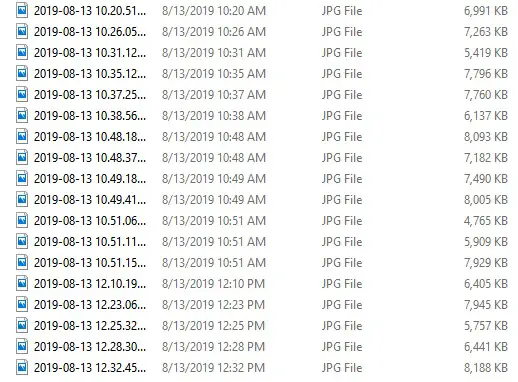
image-list-with-dates
However, this is not idea, as many of us want to re-name the files sequentially and possibly with a prefix.
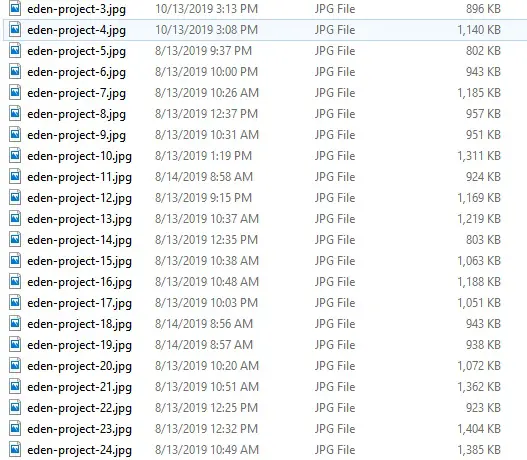
images-re-numbered
Using the batch script below, we can easily rename all files in the same folder sequentially.
1 2 3 4 5 6 7 8 9 10 11 | @echo off REM rename-tool.cmd setlocal enabledelayedexpansion set num=1 for %%f in (*.%2) do ( ren "%%f" "%1!num!.%2" rem increment the numbering set /a num=!num!+1 ) endlocal |
@echo off REM rename-tool.cmd setlocal enabledelayedexpansion set num=1 for %%f in (*.%2) do ( ren "%%f" "%1!num!.%2" rem increment the numbering set /a num=!num!+1 ) endlocal
Example usage:
1 | rename-tool myfiles- jpg |
rename-tool myfiles- jpg
The first parameter is the prefix, and the second parameter the file suffix (extension). The above batch script may fail to rename some files if the target file exists, thus it is better to choose a different prefix when first time renaming all the files in the folder.
–EOF (The Ultimate Computing & Technology Blog) —
推荐阅读:7 Legal Snares Every Blogger Should Avoid How to Protect your Photos from Online Theft 5 Steps to Successfully Transition from a Blog to an Online Stor 5 Growth Steps to a Profitable Blog 5 Vital Tips for Starting an Awesome Travel Blog Smart Tips for Travel Bloggers How to Create Content for a Narrow Niche 5 SEO Tips Every New Blogger Should Keep in Mind 5 Inspiring Blog Design Examples that Improved Readership How to Check If Two Strings are Buddy Strings?
- 评论列表
-
- 添加评论