How to Monitor the CPU Temperature of Raspberry PI using Python
- 时间:2020-09-09 13:16:32
- 分类:网络文摘
- 阅读:119 次
Raspberry PI does not have any fans – although you can either install cooling chips or CPU fans.
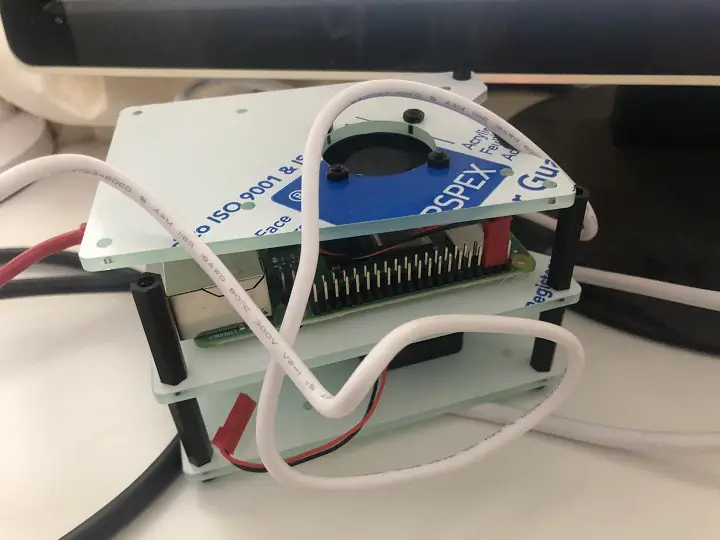
CPU Fan for Raspberry PI 4b
It would be great to monitor the temperature in case it gets too hot. The working temperature is less than 80 degree for raspberry PI. With a CPU fan, I managed to keep the CPU fan of the Raspberry PI cool with less than 30 degree.
Here is a python script that allows you to print the temperature of the CPU for raspberry PI:
1 2 3 4 5 6 7 8 9 10 | import os import time def temperature_of_raspberry_pi(): cpu_temp = os.popen("vcgencmd measure_temp").readline() return cpu_temp.replace("temp=", "") while True: print(temperature_of_raspberry_pi()) time.sleep(1) |
import os
import time
def temperature_of_raspberry_pi():
cpu_temp = os.popen("vcgencmd measure_temp").readline()
return cpu_temp.replace("temp=", "")
while True:
print(temperature_of_raspberry_pi())
time.sleep(1)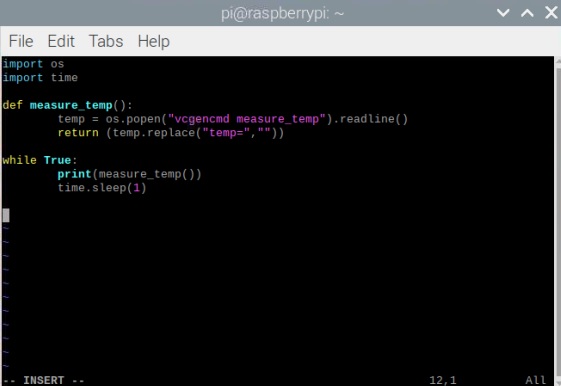
python3-script-monitor-temperature
The python script reports the temperature every second. You can run this in background and add some actions if temperature gets too high e.g. sending a email notification.
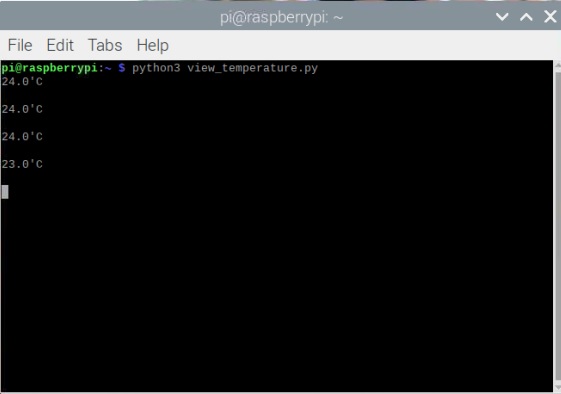
temperature-on-raspberry-pi
1 2 | if temperature_of_raspberry_pi > 80: print("CPU Temperature too high!") |
if temperature_of_raspberry_pi > 80:
print("CPU Temperature too high!")Here is a PHP script to measure the temperature on Raspberry PI: Use PHP Script to Monitor Temperature and Uptime for Raspberry PI in the Browser
–EOF (The Ultimate Computing & Technology Blog) —
推荐阅读:吕相绝秦原文及翻译 诗词名句鉴赏:一顾倾人城,再顾倾人国。 诗词名句鉴赏:汉军已略地,四面楚歌声。 写人作文严厉的妈妈作文100字 读《圆明园的毁灭》有感1000字 春天的到来作文100字 热闹的元宵佳节 第一次煮方便面作文700字 画像 支教舞蹈心得
- 评论列表
-
- 添加评论